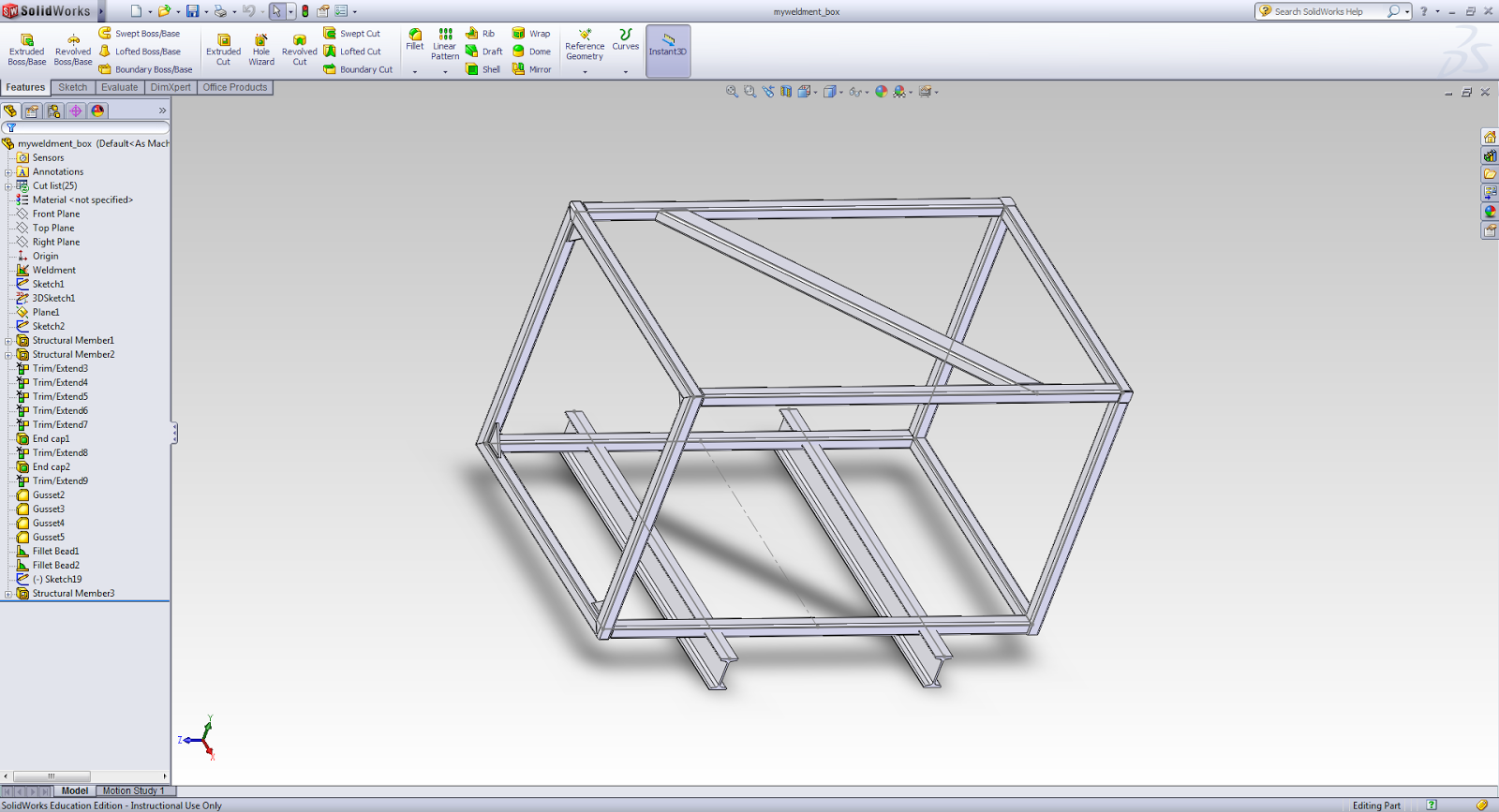Today, I quickly made a new part and started to work on the powerpoint some. I like to try and make a solidworks part everyday to keep me alert and ready to work on it if needed.
Thursday, April 17, 2014
Monday, April 14, 2014
"Complicated" SolidWorks Part
I'm not sure if this one was easier than most of them or my SolidWorks skills have improved, but this part was one of the easiest for me to complete. At first, the part was scary to just look at, but it was very easy to make.
Friday, April 11, 2014
Part 4 Step by Step
The yellow picture is the part that is to be drawn. The dimensions are all given.
The very first step is to draw the outline of the main structure. For this drawing, I started in front plane, as it is the plane that is used in the picture below.
The next step is just to extrude the drawing by 20, as specified by the picture. This step is shown in the picture below.
Next, I exited the sketch and started a new drawing in top plane. The outline is shown in the picture below.
The next and final step is to extrude the front plane drawing by 5, as specified in the beginning picture. To make sure the drawing is the same as the model picture, I changed the view to isometric and compared.
Monday, April 7, 2014
Part 4
This is the next part I will be working on. This should be interesting to work on because of the piece of the part that is hanging detached from the rest of the design. I believe the easiest way to make this part is to build the main piece, and to work on the detachment later. This will be done by making a second plane and extruding.
Friday, April 4, 2014
Part Completion
This part was one of the harder ones to complete. There were a lot of different planes involved in making this part, which got confusing a lot of times. At first it was difficult to make the quarter circle in the design, but after figuring it out the first time, it was easy the next time around.
Monday, March 31, 2014
New part
Today, I will begin a new part. This part looks to be very challenging, and will challenge my understanding of planes.
Monday, March 17, 2014
One day challenge!
Today, I gave myself a part to complete, giving myself only the day to have it completely done. With only a few minutes left in class, I did my last extrusion and the part was complete. Today was one of the first days i've tried making a plane and drawing on the new plane. Most of the time, I just use the default planes.
Friday, March 14, 2014
Making a new part from scratch
Today, I decided to test out my SolidWorks knowledge by making a part, using only the measurements. At first, the cut at a 45° was confusing, but then I realized i just had to make the extrusion from another plane and it was easy after that.
Monday, March 10, 2014
Weldment complete
At last, the weldment is completely done. The main structure of this box is square tubing. There was a lot of cutting and trimming since most of the time, the tubing either intersected or did not reach out far enough. Then gussets were added to help to support the structure of the box. Gussets are very important to many designs, such as bridges. On August 1st, 2007, The 1-35W Mississippi River bridge that carried 140,000 people a day in Minneapolis, Minnesota, collasped because of 16 underdesigned gussets.
Friday, March 7, 2014
Weldment progress
This tutorial was perhaps the longest one i have ever done, including some confusion and a lot of new features. Gusset was something i had never known about, and had no clue what it was. However, now i have an idea of what it is and a decent understanding of how to use it. This tutorial is not completely finished, but it should be done soon.
Monday, March 3, 2014
Weldment
This week I have began working on a weldment tutorial, which begins with just the outline of a box. Next the weldments will be added on and fixed.
Friday, February 28, 2014
Searching for how to measure mass
After searching for a while on how to measure mass, I heard of a function on SolidWorks cause MassPROP (Mass Properties). It was tough to find it, but after looking for a little while it turned out to be right in front of my eyes. Just going to Tools, it was one of the many choices.
Friday, February 14, 2014
Multibody Parts
This tutorial had three different quick tutorials. The first one was Body Intersection, which involves combining two bodies and shedding the overlapping parts.
In the second tutorial, the goal was first to merge two bodies into one solid body. After making the first part, which connected the two bodies together, the next goal is to make copies of it at equal lengths. To do this, the sweep feature was used.
In the final tutorial, the goal is to make a connecting piece between the two cups. First, the cups had to be shelled, and next extrude command was used. Next, a few fillets were added and the connecting piece was completed.
Friday, February 7, 2014
Pattern Features
In the most recent SolidWorks tutorial I have been working on, the main features that I learned were creating a linear pattern and how to create a circular pattern.
Thursday, January 30, 2014
Animation
This is my first ever lesson in a feature that is so unusual in SolidWorks. In this tutorial, the parts move based on the commands you give it.
For a while I have been trying to get a video to load onto blogger to show instead of a picture. However, I have not been successful and have decided to settle on the picture
Monday, January 27, 2014
Cstick
In this tutorial, I was tuning my knowledge of arches. I also learned a new way to revolve, which I had not known how to do before.
Tuesday, January 21, 2014
3D Sketching
This week i completed the tutorial on 3D sketching. In this tutorial, I learned about drawing lines in more than just one plane. I also learned Swept Boss/Base.
Friday, January 10, 2014
Loft 1
For the last few days, I have been working on a tutorial on lofts. This is a picture of the first few steps.
Wednesday, January 8, 2014
Monday, January 6, 2014
Fillet
This week I will be starting a new tutorial on filleting. If this tutorial is quick, I will work on another tutorial that is not yet decided.
Subscribe to:
Posts (Atom)